
Biometric sensors find and measure unique features of a person, such as fingerprints, faces, or voices. These biometric sensors use advanced technology to scan traits that remain consistent over time. The biometric sensor collects this information to help verify a person’s identity. Biometrics rely on body or behavior characteristics to ensure accurate identity verification. Many people trust biometric sensors for security because everyone has distinct patterns. The process starts when the biometric sensor reads a trait and then compares it with stored data to confirm a match.
Key Takeaways
- Biometric sensors check special body features like fingerprints, faces, or voices. They help prove who you are fast and safely. Different sensors use special tools like cameras, infrared, or microphones. These tools collect and change features into digital templates. The biometric authentication process has three steps. First, it collects data. Next, it makes a digital template. Then, it matches new scans to saved templates for safe access. Biometric systems are used in phones, banks, hospitals, and security. They help keep personal information safe and make access simple. Biometric authentication gives strong security and is easy to use. But people should know about privacy risks. They also need to keep protecting against tricking the system.
Biometric Sensors Overview
What Are Biometric Sensors
Biometric sensors help machines know who someone is. They do this by measuring special traits. These traits can be fingerprints, faces, or voices. Each person has patterns that stay the same for a long time. Biometric sensors collect these patterns and turn them into digital data. This data is used for biometric authentication. That means checking if someone is really who they say they are.
There are many types of biometric sensors. Some use light to look at a fingerprint. Some use cameras to see a face. Microphones listen to voices for voice recognition. These sensors work with biometric systems. They help make sure only the right person gets in. Biometric authentication uses these sensors to keep your identity safe.
Tip: Biometric sensors do not keep real pictures. They save digital templates made from the scanned traits.
How Biometric Sensors Work
Biometric sensors follow steps to check who you are. First, the sensor scans a trait like a fingerprint or face. The sensor uses biometric technology to get the details. Then, the sensor changes the scan into a digital template. This template has important information about your unique features.
The system keeps the template in a safe place. When you use biometric authentication, the sensor scans your trait again. The system checks the new scan with the saved template. If they match, the system says you are the right person. This is called recognition. Biometric authentication works fast and does not need passwords.
Here is a simple table that shows how different biometric sensors work:
| Sensor Type | Trait Scanned | Technology Used | Common Use |
|---|---|---|---|
| Fingerprint Sensor | Fingerprint | Optical/Capacitive | Smartphones, locks |
| Facial Recognition | Face | Camera/Infrared | Phones, airports |
| Voice Recognition | Voice | Microphone | Banking, smart homes |
| Iris Sensor | Eye (Iris) | Infrared Camera | Security systems |
Biometric authentication helps keep your identity safe in many places. Biometrics make it hard for someone to pretend to be you. Biometric sensors use recognition to protect information and make access easy. Biometric technology keeps getting better, so biometric authentication is faster and more reliable.
Types of Biometric Sensors

Fingerprint Sensors
Fingerprint sensors help devices know who you are. They scan the special lines on your fingertips. These sensors use optical or capacitive technology to see the fingerprint. Optical scanners shine light and take a picture of your finger. Capacitive sensors feel the electric signals from your skin. Many phones, laptops, and locks use fingerprint sensors for fast entry. Fingerprint biometrics work quickly and are trusted by many people. Fingerprints stay the same for a long time. Some banks use fingerprint recognition to keep transactions safe.
Note: Fingerprint recognition works best if fingers are clean and dry.
Facial Recognition
Facial recognition uses cameras and software to find out who you are. It looks at the shape and features of your face. The technology checks points like the space between your eyes or your jaw shape. Some systems use infrared light to work better in the dark. Facial recognition is used in phones, airports, and security places. Many phones unlock with facial recognition. Schools and offices use it to let people in. This method does not need touch and works fast.
Iris & Retina
Iris scanners look at the colored ring around your pupil. Retina scanners check the blood vessels at the back of your eye. Iris scanners use infrared cameras to take clear pictures of your iris. These patterns do not change, so iris recognition is very safe. Airports and secure buildings use iris scanners for entry. Retina recognition is not used as much but is very accurate. Both types need you to look straight at the scanner.
Voice Recognition
Voice recognition listens to how you talk. It checks your pitch, tone, and rhythm to make a voiceprint. Microphones record your voice, and software matches it to saved templates. Banks and customer service use voice recognition to check who you are. Smart home devices use it to follow your commands. This method lets you use your voice and works from far away.
Vein Patterns
Vein pattern recognition scans the veins under your skin. It usually checks your palm or finger. Infrared sensors show the veins, and the system makes a digital map. Hospitals and secure workplaces use vein pattern recognition for strong security. Vein patterns do not change much, so this method is hard to trick. It is very hard to copy someone’s vein pattern.
| Sensor Type | Technology Used | Common Uses |
|---|---|---|
| Fingerprint | Optical, Capacitive | Phones, locks, banking |
| Facial Recognition | Camera, Infrared | Phones, airports, offices |
| Iris & Retina | Infrared Camera | Airports, secure buildings |
| Voice | Microphone, Software | Banking, smart homes |
| Vein Patterns | Infrared Sensors | Hospitals, secure workplaces |
Biometric Authentication Process
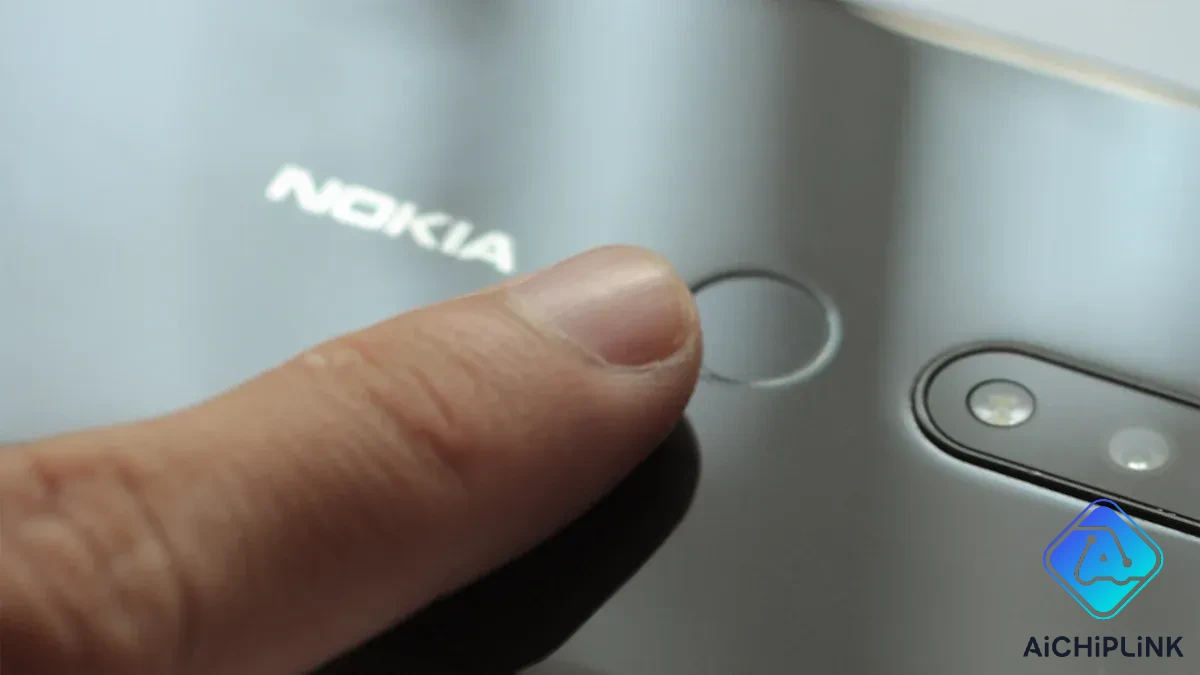
Biometric authentication checks who someone is using special steps. These steps help keep things safe and make getting in easy. The main steps are data capture, template creation, and identity verification. Each step is important to make sure only the right person can get in or use something.
Data Capture
The first step is data capture. The system takes biometric data from the user. This data can be a fingerprint, face, iris, voice, or vein pattern. The sensor scans the trait and makes it digital. For example, a fingerprint sensor takes a picture of the finger’s lines. A camera records the shape of a face. A microphone records how a voice sounds.
Tip: Good light and clean sensors help get clear biometric data.
The system needs clear biometric data to work well. If the data is blurry, the system may not work right. The captured biometric data is used for the next steps.
Template Creation
After getting the biometric data, the system makes a digital template. This template is a special code for the user’s features. The system does not keep the real image or sound. It saves a math version of the biometric data. This keeps the user’s identity safe.
The template creation process has these steps:
-
Feature Extraction: The system finds key points in the biometric data. For a fingerprint, it looks for line ends and splits. For a face, it measures space between eyes and nose.
-
Digitization: The system changes these points into numbers and codes.
-
Template Storage: The system saves the template in a safe place.
The template is used later for checking identity. Each time the user tries to get in, the system uses this template to check.
| Step | What Happens | Example |
|---|---|---|
| Feature Extraction | Finds key points in biometric data | Fingerprint lines, face shape |
| Digitization | Turns features into digital code | Numbers, patterns |
| Template Storage | Saves template for later use | Safe database |
Identity Verification
Identity verification is the last step in biometric authentication. When a user wants to get in, the sensor takes new biometric data. The system checks this new data with the saved template. This is called matching.
The matching process works like this:
-
The user shows a trait, like a fingerprint or face.
-
The sensor takes new biometric data.
-
The system checks the new data with the saved template.
-
If they match, the user gets in. If not, access is not given.
Biometric authentication uses matching to check if the person is real. This step is very important for safety. The system looks for a close match, not a perfect one, because small changes can happen.
Note: Biometric authentication can be used for identification and verification. Identification finds out who someone is from a group. Verification checks if the person is who they say.
Biometric authentication helps keep private things safe. It makes checking identity fast and simple. Many banks, hospitals, and phones use biometric authentication for safety. The process means you do not need passwords or PINs.
Step-by-Step Biometric Authentication Process
-
Enrollment: The user gives biometric data for the first time. The system makes and saves a template.
-
Data Capture: The sensor takes new biometric data each time the user tries to get in.
-
Digitization: The system changes the new data into digital form.
-
Matching: The system checks the new data with the saved template.
-
Verification: The system decides if the user can get in.
This process helps check the user quickly and safely. Biometric authentication uses special traits, so it is hard for others to copy. The system uses biometric identification for big groups and identity verification for one person.
Alert: Biometric authentication is not perfect. Sometimes, the system may not know a user if their biometric data changes from injury or sickness.
Biometric authentication keeps getting better. New tech makes data capture, template creation, and identity verification faster and more correct. Many people trust biometric authentication every day because it is safe and easy.
Applications of Biometrics
Mobile Devices
A lot of people use biometric technology on their phones and tablets. These tools help users unlock devices fast and safely. Fingerprint sensors and facial recognition check special traits. These features make security stronger. They keep photos, messages, and apps safe from others. Some phones use voice recognition for hands-free use. Parents like these systems to protect their kids’ information. Biometric technology also lets people pay in stores or online easily.
Tip: Clean device sensors often for better security and performance.
Banking & Security
Banks and money companies use biometric systems to keep accounts safe. Customers use fingerprints, faces, or voices to log in. This helps stop fraud and keeps accounts safe. Many ATMs use fingerprint or palm vein scanners for extra safety. Biometric authentication takes the place of passwords, which can be guessed or stolen. Security teams use biometrics to control who gets into offices and data centers. Only allowed people can enter secure places. This lowers the chance of theft or losing data.
| Biometric Use | Security Benefit |
|---|---|
| Fingerprint at ATM | Stops people from getting in |
| Face scan in banking app | Stops account theft |
| Voice in call centers | Checks if the customer is real |
Healthcare
Hospitals and clinics use biometric sensors to keep patient records safe. Doctors and nurses scan fingerprints or faces to open files. This keeps patient information private and safe. Biometric systems help track who goes into important rooms, like where medicine is kept. Some hospitals use vein pattern recognition for strong security. Patients use biometrics to check in for visits. This makes healthcare safer and quicker for everyone.
Note: Biometric security in healthcare helps stop mix-ups and keeps out medical fraud.
Benefits & Risks
Security & Convenience
Biometric authentication gives strong security for devices. People trust biometric sensors because everyone has special traits. These sensors make checking identity quick and simple. Users do not need to remember passwords or carry cards. Many banks and hospitals use biometric authentication to keep information safe. Security teams use biometric systems to control who gets in important places. Biometric sensors work fast and help people save time. People like unlocking phones or paying with a fingerprint or face scan.
People feel safer when biometric authentication keeps their accounts and personal data safe.
Privacy Concerns
Biometric systems collect personal details. Some people worry about how companies keep and use this data. If someone steals biometric data, you cannot change your fingerprint or face like a password. Privacy laws help protect users, but some risks still exist. Companies must keep biometric templates safe from hackers. People want to know who can see their biometric information. Security experts say strong encryption helps protect biometric data.
| Privacy Issue | Possible Risk | Solution |
|---|---|---|
| Data storage | Unauthorized access | Encryption, secure servers |
| Data sharing | Loss of control | Clear privacy policies |
| Data breach | Identity theft | Regular security checks |
Spoofing & Vulnerabilities
Biometric authentication can be tricked by spoofing. Attackers may use fake fingerprints or photos to fool sensors. Some systems can find these tricks, but not all can. Security teams test biometric sensors to find weak spots. Multi-factor authentication gives extra safety. People use biometric authentication with PINs or passwords for better protection. Other methods, like passwords and cards, also have risks. Biometric sensors make security better, but they need updates to stay safe.
New technology helps biometric sensors find fake traits and stop attacks.
In the future, biometric authentication will get smarter. Researchers work on sensors that learn and change. Security will get better as biometric systems use new features. People will see biometric authentication in more places, like schools and stores.
Biometric sensors let devices know who you are by scanning special traits. They help people get into phones, banks, and hospitals quickly and safely. These systems keep things safe and make it easy to get in. But there are still risks with privacy and tricking the sensors. New biometric technology will make things more accurate and safer. People should look at both the good and bad sides before using biometric solutions.
In the future, sensors may get smarter and security may get stronger for everyone.
FAQ
What happens if a biometric sensor cannot recognize someone?
If the sensor does not know a person, the system asks them to try again. Some devices let people use a password or PIN instead. This helps people get in even if the sensor does not work.
Tip: Clean sensors and bright light help sensors work well.
Are biometric sensors safe for children to use?
Biometric sensors are safe for kids. Many schools and parents use them for safety. The sensors only scan things like fingerprints or faces. They do not hurt skin or eyes.
Can someone steal biometric data and use it?
Hackers may try to take biometric data. Companies use strong locks and safe places to keep this data safe. People should pick devices from trusted brands. Good security helps keep biometric information safe.
Do all phones and computers support biometric sensors?
Some phones and computers do not have biometric sensors. Newer devices often have fingerprint or face scanners. Users can look in device settings or manuals to see if they have biometric options.
Devices with biometric sensors give faster and safer access.

Written by Jack Elliott from AIChipLink.
AIChipLink, one of the fastest-growing global independent electronic components distributors in the world, offers millions of products from thousands of manufacturers, and many of our in-stock parts is available to ship same day.
We mainly source and distribute integrated circuit (IC) products of brands such as Broadcom, Microchip, Texas Instruments, Infineon, NXP, Analog Devices, Qualcomm, Intel, etc., which are widely used in communication & network, telecom, industrial control, new energy and automotive electronics.
Empowered by AI, Linked to the Future. Get started on AIChipLink.com and submit your RFQ online today!














